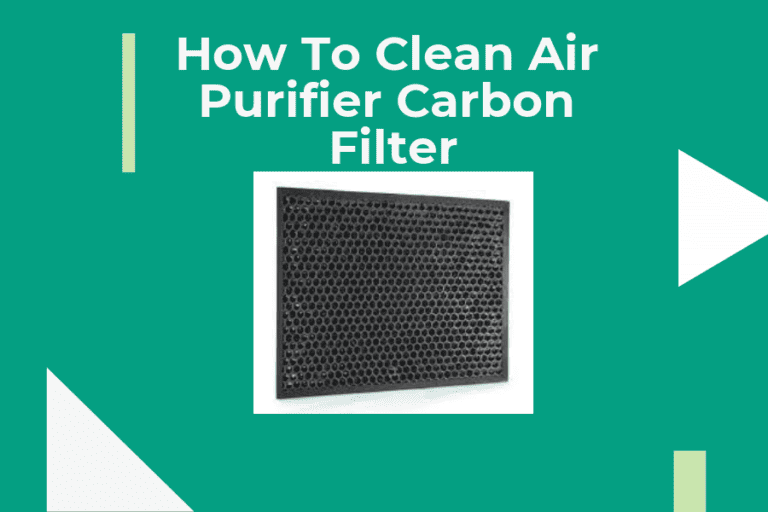Master Your Air Purifier Interface Guide
As we explore the intricate world of air purifiers, mastering the interface guide becomes paramount. The key to discovering the full potential of your air purifier lies in understanding its functionalities and how to optimize them.
From setting up the device to troubleshooting common issues, this guide is your compass in the domain of cleaner air. Let’s journey together and uncover the secrets that will elevate your air purification experience to new heights.
Initial Setup Process
When setting up your air purifier for the first time, make sure it’s plugged in and fully charged before activating the air filtration system by pressing the Power Button.
The HEPA filter in your purifier plays an important role in capturing particles like dust, pollen, and pet dander, ensuring cleaner air in your space.
Once powered on, you can choose to manually adjust the fan speed to suit your preferences or simply let the Auto mode take over and regulate the airflow based on the air quality detected.
Keep an eye on the LED Air Quality indicator for real-time updates on the cleanliness of the air in your home. This visual feedback allows you to maintain control over your indoor environment, ensuring that you and your loved ones breathe in only the freshest air possible.
Understanding Control Panel Symbols
Understanding the symbols on the control panel of your air purifier is crucial for effectively maneuvering and customizing its features. The symbols may include indicators for the air quality, fan speeds, and HEPA filters.
The air quality indicator symbolizes the current level of air purity in your environment, allowing you to adjust the settings accordingly. Fan speed symbols typically represent different airflow intensities, enabling you to regulate the purification process based on your needs.
HEPA filter symbols indicate the status of the filters, reminding you when they require replacement or maintenance. Each symbol serves a specific function, providing you with control over the air purification settings. To fully grasp the meaning behind each symbol, consult the user manual for detailed explanations.
Selecting Fan Speed Settings

When choosing fan speed settings, it’s crucial to take into account the available speed control options and their impact on noise levels.
Understanding how each speed setting influences the air circulation rate can assist us in maximizing the air purifier’s performance.
Speed Control Options
To customize air purification according to specific needs, users can easily adjust the fan speed settings on the air purifier. The fan speed options, including low, medium, and high settings, are designed to cater to different air quality requirements.
By selecting the appropriate fan speed based on the HEPA Air filtration system, users can guarantee efficient purification. Adjusting the fan speed not only improves energy efficiency but also plays a vital role in managing noise levels.
Whether you need a gentle purification process for a quiet environment or a more robust air cleaning during high pollution times, the ability to adjust the fan speed provides enhanced control over your air purifier’s performance.
Noise Level Considerations
Considering the fan speed settings on an air purifier is crucial in managing noise levels and optimizing air purification efficiency. When selecting fan speed settings, understanding the relationship between noise level and purification speed is vital.
Lower fan speeds generally result in quieter operation, emitting minimal noise while still effectively purifying the air. On the other hand, higher fan speeds may generate more sound but offer faster and more intense air purification.
Each fan speed setting typically indicates the noise level in decibels (dB) for user convenience. As you choose the best setting, weigh your preference for noise level against the desired speed of air purification to create a comfortable and efficient air purifying environment.
Activating Sleep Mode
By selecting the sleep mode option on the interface, we can enjoy a quieter operation with reduced fan speed and noise levels for enhanced comfort during rest. Activating sleep mode not only guarantees a peaceful environment but also contributes to energy conservation without compromising air purification effectiveness.
Here are some key points to keep in mind when utilizing sleep mode on your air purifier:
- Enhanced Comfort: Sleep mode provides a quieter operation, making it ideal for nighttime use to promote a peaceful and undisturbed environment for better sleep quality.
- Energy Conservation: By reducing fan speed and noise levels, sleep mode helps save energy while still maintaining efficient air purification throughout the night.
- Uninterrupted Air Purification: Despite the lower fan speed, sleep mode ensures continuous air purification, allowing you to breathe clean air without disruptions.
- Convenient Activation: Accessing sleep mode through the interface is simple and user-friendly, allowing for quick adjustments to suit your preferences effortlessly.
Setting Timer Options

Setting the timer on your air purifier allows you to customize its operation duration according to your needs. The timer function enables you to schedule the purifier to run for a specific period, such as 2, 4, or 8 hours, providing you with control over when the device operates.
You can easily set the timer using the control panel or the remote control for added convenience. By utilizing this feature, you contribute to energy conservation as the purifier automatically shuts off after the predetermined time, preventing unnecessary energy consumption.
Different models offer various timer options, giving you the flexibility to tailor your air purification schedule to suit your lifestyle. Setting a timer is advantageous for ensuring continuous air purification without the requirement for manual intervention, allowing you to maintain a consistently clean environment effortlessly.
Mastering the timer function empowers you to optimize the efficiency of your air purifier while conserving energy.
Replacing Air Filters
Regularly replacing the air filters in your air purifier is essential for maintaining excellent air quality and performance. When it comes to replacing air filters, here are some key points to keep in mind:
- HEPA filter replacement: The H13 HEPA filter in your air purifier captures 99.97% of airborne particles, making it important to replace it every 3 months to guarantee top-notch purification.
- Inspect air intake vents: Regularly cleaning and inspecting the air intake vents is essential to make sure the purifier functions effectively by allowing proper airflow.
- Filter replacement process: To replace the filter, turn the housing body clockwise to access and replace the dirty element. This straightforward process ensures a smooth shift to a new, clean filter.
- Maintenance tip: Before installing a new filter element, make sure to clean and lubricate the body threads. This step is crucial for the proper functioning of the air purifier.
Cleaning and Maintenance Tips

Let’s talk about essential cleaning and maintenance tips for your air purifier.
Remember to replace the HEPA filter every 3 months to guarantee top performance.
Regularly cleaning the exterior with a soft, damp cloth and following a maintenance schedule will help keep your unit in peak condition.
Filter Replacement Frequency
To maintain peak performance in your air purifier, it’s essential to replace the HEPA filter every 3 months. Regular filter replacement guarantees efficient capture of 99.97% of airborne particles, keeping your indoor air clean and fresh.
Here are some key steps to help you stay on top of your filter maintenance schedule:
- Set a recurring reminder on your calendar or phone for timely replacements.
- Keep a supply of replacement filters on hand to avoid gaps in filtration.
- Follow the manufacturer’s guidelines for the specific model of your air purifier.
- Monitor the air purifier indicator regularly to receive filter replacement reminders.
Cleaning the Exterior
Maintaining a clean exterior is essential for the best performance and longevity of your air purifier. Use a soft, damp cloth to gently wipe down the surface, avoiding harsh chemicals and abrasive materials.
Regularly inspect and clean the air intake vents to guarantee clean air circulation. Pay special attention to the control panel and display, keeping them free of dust and dirt for peak functionality.
By following the manufacturer’s guidelines for exterior maintenance, you can prolong the lifespan of your Air Purifier and make sure that it continues to provide you with clean air.
Maintenance Schedule
Regularly cleaning and maintaining your air purifier is essential to guarantee its peak performance and longevity. To guarantee efficient air filtration and extend the life of your air purifier, follow these maintenance tips:
- Clean the air intake vents regularly with a soft, damp cloth.
- Replace the H13 HEPA filter every 3 months for high filtration efficiency.
- Inspect the filter body to confirm correct fastening and connection.
- Use the Air Quality LED Indicator for real-time monitoring and maintenance scheduling.
Troubleshooting Common Issues

How can we quickly resolve common issues with your air purifier? When troubleshooting your air purifier, start by checking the power source and making sure that it is properly connected. Make sure the air purifier is turned on and that the fan speed is set to your desired level. Additionally, maintaining indoor air quality is essential, so clean the air intake vents regularly and replace the HEPA filter if necessary for best performance. If problems persist, try resetting the air purifier by powering it off, unplugging it, waiting a few minutes, and then turning it back on. If these steps do not resolve the issue, it may be time to contact customer support for further assistance.
| Issue | Potential Solution | Action Required |
|---|---|---|
| Power source issue | Check if the air purifier is properly plugged in or charged. | Ensure a secure power connection. |
| Air quality concerns | Clean air intake vents and replace HEPA filter if needed. | Regular maintenance for best performance. |
| Fan not working | Verify that the air purifier is turned on and fan speed is set correctly. | Adjust fan settings to desired level. |
| Persistent problems | Reset the air purifier by turning it off and unplugging it. | Contact customer support if issues persist. |
Maximizing Air Purifier Performance
To maximize the performance of your air purifier, regularly monitor the air quality LED indicator for real-time updates. By staying informed, you can guarantee that your air purifier is operating at its peak to enhance indoor air quality. Here are some key tips to help you optimize the efficiency of your air purifier:
- Utilize the auto fan speed adjustment feature: Let the purifier adapt its purification rate based on the current air quality, ensuring a consistent flow of fresh air.
- Take advantage of fragrance diffusion: Enhance your air quality experience by adding a personalized and pleasant aroma to your living space.
- Replace the filter every 3 months: Maintain top performance by replacing the H13 HEPA filter regularly, ensuring the elimination of 99.97% of airborne particles like dust, pollen, and pet dander.
- Remove airborne particles: Create a healthier environment by consistently eliminating contaminants, providing you with clean and fresh air to breathe.
Conclusion
To sum up, mastering your air purifier interface is essential for optimizing its performance and ensuring cleaner indoor air quality.
By following the simple setup process, understanding control panel symbols, selecting fan speed settings, and maintaining your air purifier regularly, you can enjoy the benefits of fresher air in your home.
Remember to replace air filters and clean the unit as needed to keep it running smoothly. With these tips, you can breathe easier knowing your air purifier is working efficiently.