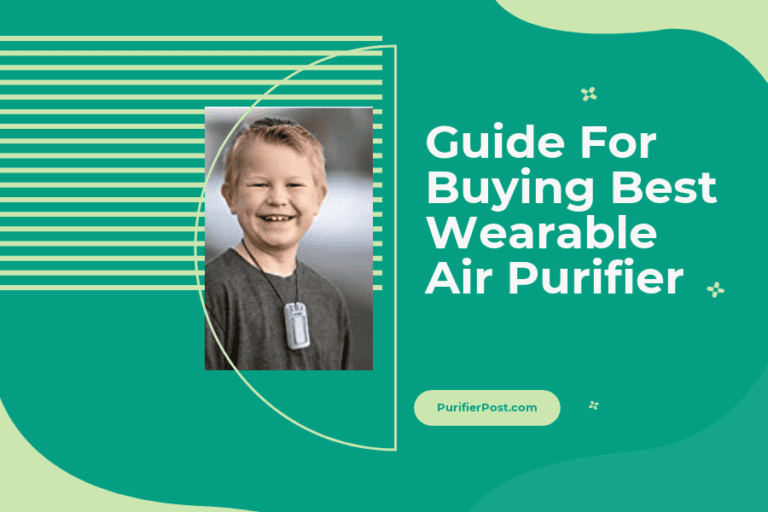Decoding Dyson Air Purifiers: How to Identify the Model You Own
With their sleek design and cutting-edge technology, Dyson air purifiers have become a popular choice for improving indoor air quality. However, as the Dyson range has expanded over the years, identifying the model you own can sometimes be a challenging task. In this comprehensive guide, we will decipher the various codes and features that differentiate each Dyson air purifier model.
Whether you are looking to troubleshoot or upgrade your current device, our expert insights will help you navigate through the intricacies of decoding Dyson air purifiers and ensure that you understand which specific model is gracing your living space.
Understanding Dyson Air Purifier Model Codes
Dyson air purifiers have specific model codes that can be confusing to decipher. Here are a few key points to help you understand these codes:
- The model code typically consists of letters and numbers, such as “DP01” or “HP04.”
- The first two letters in the code represent the type of product: for example, “DP” indicates a pure cool desk purifier and “HP” signifies a hot+cool purifier.
- Following the initial letters, there may be additional numbers or letters that indicate specific features or variations within that particular model. For instance, an added number could denote improvements or updates made over time.
Understanding these codes will make it easier for you to identify which Dyson air purifier you own and find relevant information about it.
Decoding Dyson Air Purifier Features
Important Features to Look For
- Air Multiplier Technology: Dyson air purifiers use Air Multiplier technology to circulate purified air throughout the room. This feature ensures that the entire space is covered, providing maximum purification efficiency.
- HEPA Filters: The majority of Dyson air purifiers come equipped with HEPA filters, which are capable of capturing 99. 97% of particles as small as 0. 3 microns in size. These filters help remove allergens, pollutants, and even odors from the air.
- Automatic Sensors: Many Dyson models have automatic sensors that detect changes in your indoor environment and adjust the fan speed accordingly. These sensors can monitor factors like air quality, humidity levels, and temperature to optimize performance.
Additional Functions Worth Noting
- Night Mode: Some Dyson air purifiers offer a built-in night mode feature that operates quietly while you sleep, ensuring uninterrupted rest without compromising on purification effectiveness.
- Wi-Fi Connectivity: Certain high-end models offer Wi-Fi connectivity options that allow you to control your device remotely through a smartphone app or voice commands via popular smart home devices like Amazon Alexa or Google Assistant.
- Size Matters: Consider the size and weight of the model you own or are considering purchasing – larger models may be more suitable for bigger spaces while smaller ones may fit better in compact rooms or offices.

Identifying Your Dyson Air Purifier Model
Check the product label
Look for a small sticker on your Dyson air purifier that contains important information about the model. The product label typically includes details such as the model name, serial number, and manufacturing date. Make sure to have a pen and paper ready to jot down these details for future reference.
Look for visual cues
Dyson air purifiers often have distinctive design elements that can help you identify the model you own. Pay close attention to features like shape, color, and size. Additionally, check if there are any unique buttons or switches that may be specific to certain models.
Consult the user manual online
If you’ve misplaced your physical copy of the user manual, don’t worry. Dyson provides downloadable versions of their manuals on their website. Simply visit their support page, enter your air purifier’s model name or number in the search bar, and click on the appropriate link to access detailed instructions specific to your device.
Remember: It’s important to correctly identify your Dyson air purifier model before troubleshooting issues or ordering replacement parts.
Troubleshooting Your Dyson Air Purifier
1. No Power
- Check if the power cord is securely plugged into a working outlet.
- Make sure the power switch on the purifier is turned on.
- If there’s still no power, try resetting the circuit breaker or replacing blown fuses.
2. Poor Airflow
- Ensure that all filters are clean and properly installed.
- Remove any obstacles blocking airflow around the purifier.
- Consider moving it to a more open area for better circulation.
3. Unusual Odors
- Clean and inspect all filters for accumulated debris or contaminants that might be causing odors.
- Run an odor-neutralizing cleaner through the machine according to manufacturer instructions.
Remember, if these troubleshooting steps don’t resolve your issue, consult your user manual or contact Dyson customer support for further assistance.
Upgrading Your Dyson Air Purifier
To upgrade your Dyson air purifier, follow these easy steps:
- Identify your current model: Check the serial number or labels on your device to determine which specific Dyson air purifier you own.
- Research new models: Explore the latest offerings from Dyson and compare them to your current model. Consider factors such as performance, features, size, and price.
- Consult customer reviews: Read feedback from other users who have upgraded their Dyson air purifiers to gain insights into the benefits and potential drawbacks of different models.
- Contact Dyson support: Reach out to the manufacturer for additional information about upgrading options and any trade-in programs they may offer.
- Make an informed decision: After gathering all relevant information, weigh the pros and cons of upgrading your Dyson air purifier before making a final decision that aligns with your needs and budget.
Remember that investing in a new Dyson air purifier can provide improved indoor air quality and enhanced features that contribute to a healthier living environment for you and your family.
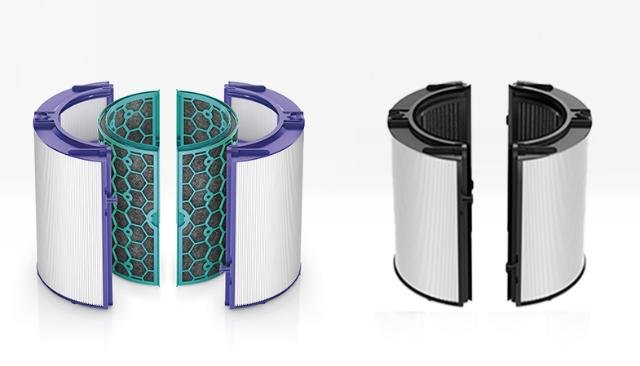
Expert Tips for Decoding Dyson Air Purifiers
1. Check the model number: The easiest way to identify the model of your Dyson air purifier is by checking the model number, usually located on a label at the bottom or side of the machine. It typically consists of letters and numbers and may include variations like MK2 or TP04.
2. Look for features specific to each model: Each Dyson air purifier has unique features that can help you determine its model. For example, if your purifier has an LCD screen, it could be a Pure Cool Link or a Pure Hot+Cool Link depending on whether it includes heating functionality as well.
3. Compare with product images: If you’re still unsure about your air purifier’s model despite checking the previous criteria, try comparing it visually with product images online or in customer manuals provided by Dyson themselves.
Remember that these expert tips are meant to provide general guidance in identifying your Dyson air purifier’s model. For more accurate information, always refer to official documentation from Dyson or consult their customer support team for assistance.