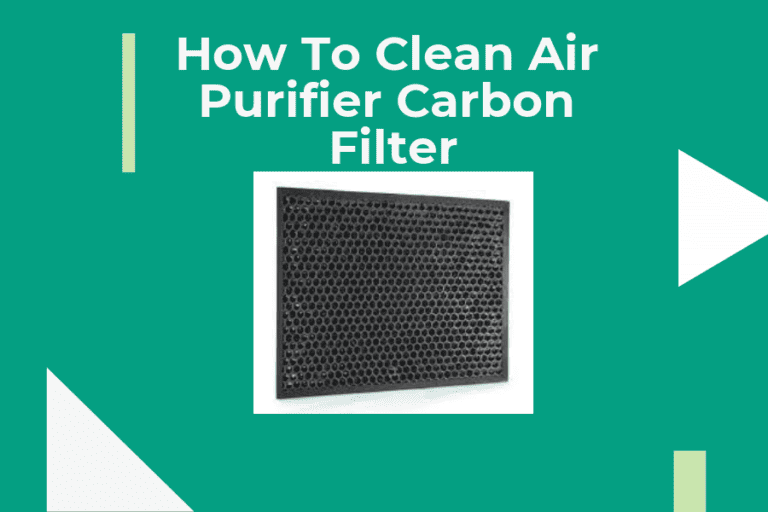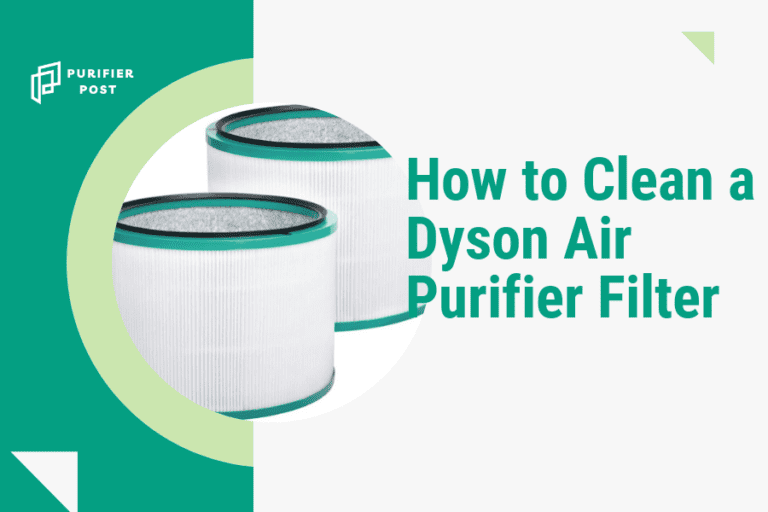5 Steps to Clean Your Clarifion Air Purifier Efficiently
When it comes to maintaining the efficiency of your Clarifion Air Purifier, there are 5 essential steps that you may not be aware of.
Ensuring that your purifier is unplugged before starting the cleaning process is just the beginning.
But what comes next can make a significant difference in how well your purifier functions.
Let’s explore these steps together for a cleaner and healthier living environment.
Preparation for Cleaning
Before beginning the cleaning process for your Clarifion air purifier, it’s important to gather the necessary materials and confirm the device is unplugged for safety. To efficiently clean your air purifier, you’ll need a dry cloth, waterless hand sanitizer, and a vacuum cleaner. These items will aid in removing dust and debris from the purifier’s components.
Start by locating the filter cover and foam pads as these are key areas that accumulate dirt and require regular maintenance. Make sure you’re in a well-ventilated area to prevent dust from circulating during the cleaning process. The ionizer also needs attention; be cautious when cleaning this component.
Disassembling the Air Purifier
To disassemble the Clarifion Air Purifier, start by carefully unplugging the device from the power source.
Next, remove the filter cover to gain access to the internal components that require cleaning. It’s important to handle each part of the disassembly process gently to prevent any damage to the air purifier.
Following the manufacturer’s guidelines for disassembly is vital to avoid voiding any warranty on the device. Keep track of all the disassembled parts to make reassembly easier after the cleaning process is complete.
Remember to be cautious and precise when handling the internal components, ensuring that each step is carried out methodically. By adhering to these instructions and taking care during the disassembly process, you can effectively prepare the Clarifion Air Purifier for thorough cleaning and maintenance.
Cleaning the Components

When cleaning the components of your Clarifion Air Purifier, begin by removing the filter cover to access the internal parts that require maintenance. Here are some essential steps to efficiently clean the components:
- Gently brush the purifier with a vacuum to remove dust and debris.
- Clean the foam pads using waterless hand sanitizer to maintain best performance.
- If the filter is washable, rinse it with water to eliminate accumulated dirt.
- Make sure the filter is completely dry before reinserting it back into the purifier.
Regularly cleaning these components every 6-8 weeks is important for efficient air purification in your Clarifion Air Purifier.
Reassembling the Air Purifier
After cleaning the components of your Clarifion Air Purifier, the next step is to reassemble the unit by securely placing the filter cover back in position. It’s important to make sure that the foam pads are correctly aligned and reinserted after cleaning to maintain best performance. To help guide you through the reassembly process, refer to the table below:
| Reassembly Steps | Instructions |
|---|---|
| Secure Filter Cover | Place the filter cover back onto the unit, making sure it is firmly in position. |
| Align and Reinsert Foam Pads | Check that the foam pads are aligned properly and securely reinserted. |
| Verify All Parts are in Place | Double-check that all components are securely in place before powering on. |
| Avoid Forced Assembly | Do not force any components during reassembly to prevent potential damage. |
After following these steps, confirm proper reassembly by checking for any loose parts or gaps in the unit. This meticulous approach ensures that your air purifier functions effectively and prevents any issues due to improper reassembly.
Testing the Air Purifier

Upon plugging the Clarifion Air Purifier into a standard wall socket, confirm the blue light indicator is active to confirm proper functionality before evaluating its impact on air quality.
To effectively test the Clarifion Air Purifier, follow these steps:
- Check for the blue light indicator to make certain the purifier is functioning correctly.
- Observe any changes in air quality or odor reduction after the purifier has been running for a while.
- Test the purifier in different rooms or areas to assess its effectiveness throughout your home.
- Monitor how the purifier affects allergy symptoms or respiratory issues to gauge its impact on air quality.
Conclusion
To conclude, following these 5 steps to efficiently clean your Clarifion Air Purifier will help make sure that it continues to work effectively in removing airborne pollutants from your indoor environment.
By regularly maintaining and cleaning the various components of the air purifier, you can enjoy cleaner and fresher air in your home or office.
Remember to unplug the purifier, wipe the exterior, clean the filter and foam pads, and reassemble the unit for best performance.